Burn and Blur
Fireworks, like many digital photo editing programs, uses some of the same lingo as traditional wet photography. The burn tool is based on the real "burning" process that photographs sometimes use when printing pictures. Burning involves exposing specific areas of the photo paper to more light, which makes for a darker final image. This process can work wonders for "underexposed" areas of the photo, bringing out color and contrast without ruining the parts of the photo that have already have acceptable exposure.
Think of it as increasing brightness and contrast to very specific areas of the photo. Conversely, you can also dodge areas of the photo, which is like old-time photographs using a mask to prevent light from hitting the photo paper.
We can use the burn tool to help bring out some of the clouds that are almost completely washed out. First find the burn tool, which is a part of a group of tools usually hidden under the blur tool:
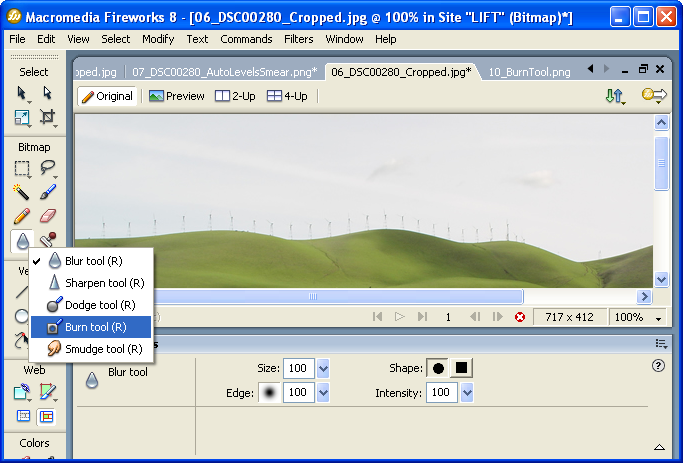
The most important thing for you to do is experiment! You won't learn how to use these tools by reading about them... you have to USE them to learn them. Keep saving different versions of your work. Try a combination of burn, blur, and blue paint! Work toward something like this:
 |
Don't forget CTRL+SHIFT+S to Save As a different file name!