Painted Sky
OK, it's obvious the sky, or the lack of any sky at all, is really killing this picture. Let's try to "paint" a sky onto the image with a digital brush. Some subtle light blue brush strokes should do the trick:
- Select the Brush tool
- Choose a rather large brush size, something like 81
- Bring the Alpha way down to 16% (we don't want to go overboard... a little goes a long way)
- Fade out the Edge as much as possible.
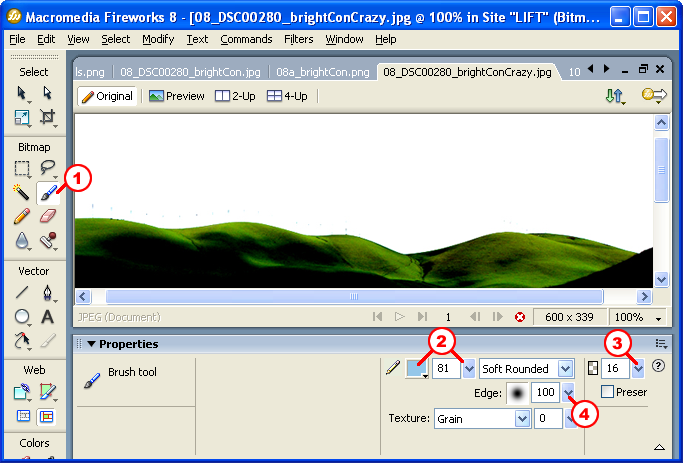
You can see below just how subtle the brush strokes will be when you start painting:
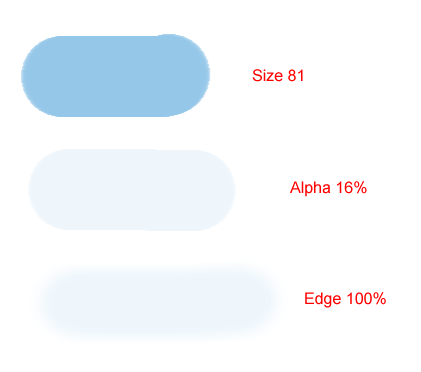
You can even try to paint on some textures if you like. Just keep smearing it around until you have something that resembles a sky. It's certainly going to take some practice, so keep working at it:

Don't forget to save the modified file with a new name that describes what has been done to it... something like: myImage_PaintedSky