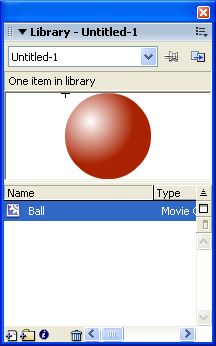Making A MovieClip
Right-Click on the sphere and choose Convert to Symbol.
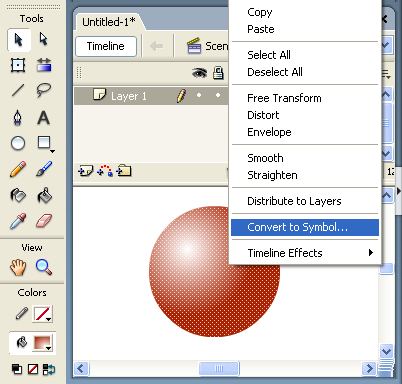
A dialogue box pops up, asking you to Name the symbol. Though you don't have to choose a unique name, it's a good idea to get in the habit right now. Eventually, your projects will contain MANY symbols, and you will want them well organized!
- I named the symbol Ball
- Make certain the type is Movie clip (more on this later)
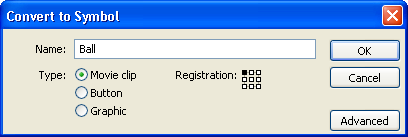
Now that the drawing has been converted to a MovieClip, a blue border should appear when selected.
Do not attempt to draw directly on the MovieClip! If you would like to make changes to the drawing, Right Click on the MovieClip and choose Edit. When you finish editing the drawing, return the main scene by choosing CTRL+E
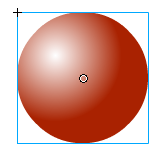
Now that you have a real Symbol, it will show up in the project Library (which is a panel on the right side of your work screen).