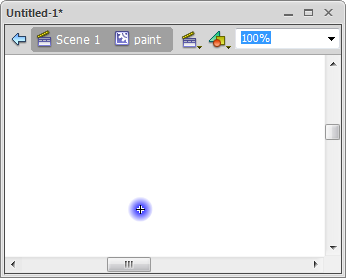A Flash Paint Application
Setup the MovieClip
Click Insert > New Symbol and give the new Movie Clip the name paint:
- Toggle Advanced (It switches between Advanced and Basic)
- Check the Export for ActionScript box.
- The Identifier paint should automatically populate the box. If not, type it in.
- Click OK
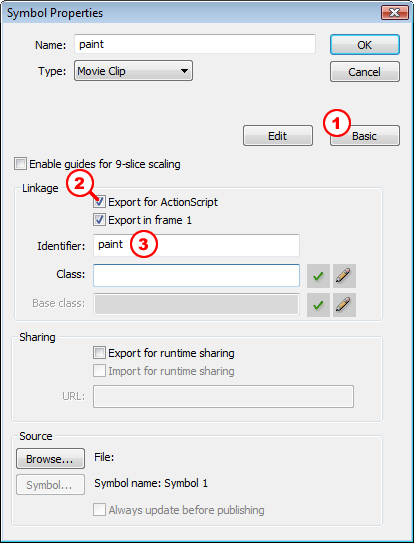
Use the Color window to setup a Radial gradient. You want a nice fade to transparent on the outside of the gradient, so choose the same colors for both the inside and outside. Really, do not choose "white" for the outside color! Pay particular attention to the RGB and Alpha settings below:
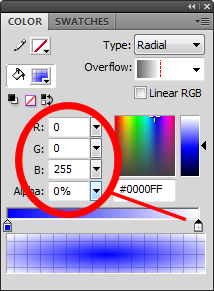
Now use the Oval Tool to draw a cirlce in the center of the stage. Use the Align panel to center it on the stage if necessary: