Control MovieClips and Use Filters
Start With The Nose
Click Insert then New Symbol to create a MovieClip called nose. Draw a nose on frame 1:
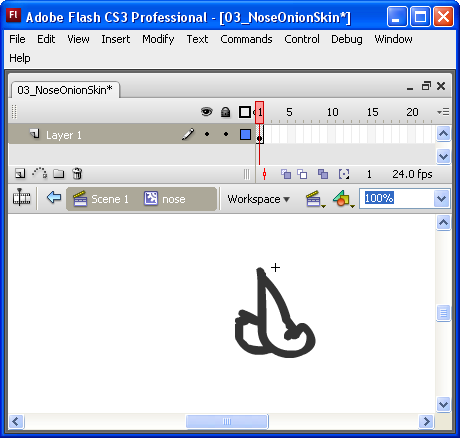
Now let's draw a completely different nose on frame 2.
- Right-Click and Insert Blank Keyframe on frame 2
- Turn on Onion Skinning to get a ghost image of the original nose (this will help you align drawings)
- Draw a second nose!

Great! Now repeat the process until you have three distinct noses!