Instance Names
Define Instance Names
OK, select one of the ball_mc MovieClips. If you look closely in the Properties window, the MovieClip name is displayed as Instance of: ball_mc
And if you look at the top of the Properties window, you'll see a hugely important Property we've never even looked at: <Instance Name>
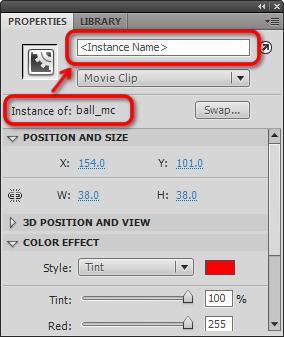
This is the key to how we can differentiate between multiple instances (or copies) of the same movieClip. Let's give each instance of ball_mc a unique instance name. One will be ball1 and the other ball2:
Those two instance names, ball1 and ball2, become unique identifiers. There may be many copies ball_mc on the stage, but there can be only one ball1.