A Clean Loop
You can see that the animation jumps from the last Keyframe to the first. You can make a clean-looking loop by making the last Keyframe in the animation the same as the first. Right-Click on the first Keyframe and choose Copy Frames
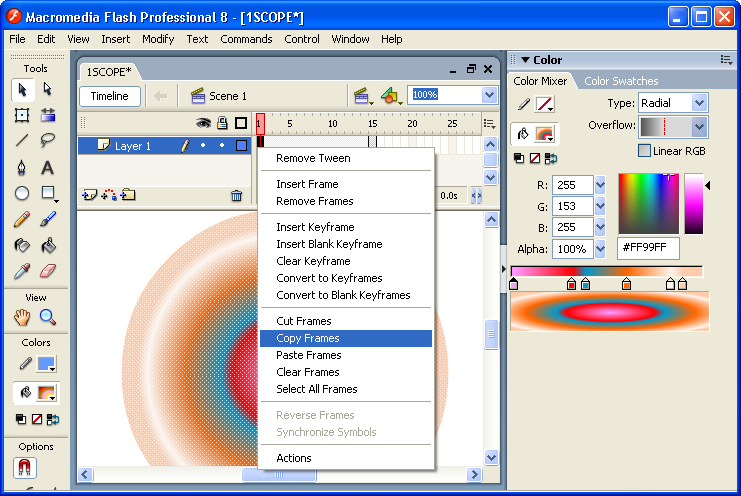
Around frame 30, right click and Past Frames:
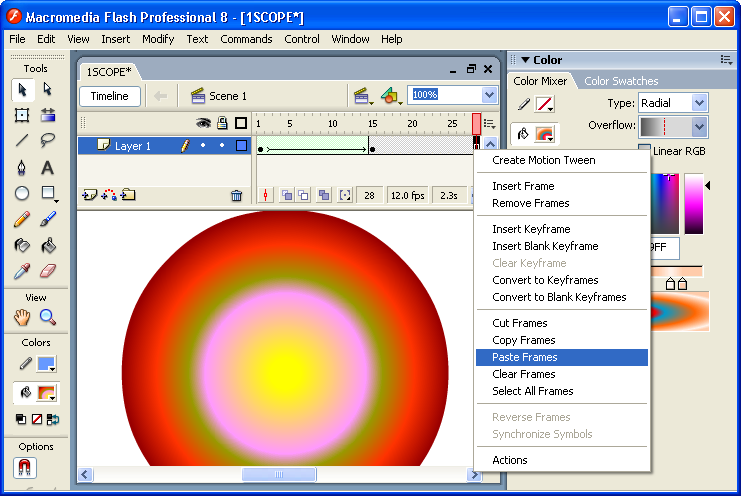
Make sure to create the Shape Tween between frames 15 and 30, then use CTRL+ENTER to test again. That's it, your first animation: