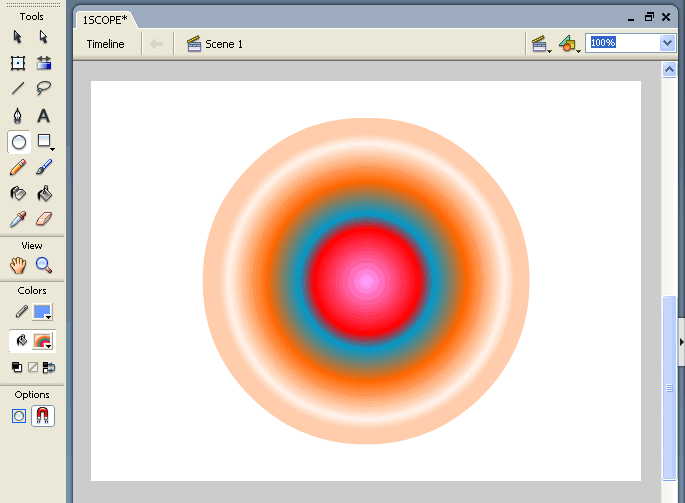Show Grid, Select Tools
Using the Color Mixer
The color mixer is a versatile tool used for more interesting and advanced Flash drawings. The color mixer should be in the upper-right section of your screen. If you don't see it, click Window and Color Mixer.
- Now, select the Oval Tool
- Using the Color Mixer, select no Stroke Color (you don't want an outline around your circle)
- Select the Fill Color
- Change the type from Solid to Radial

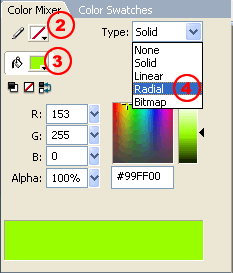
Now modify the look of the gradient.
- You can add more color tabs by clicking on the slider bar. Double-Click each tab to change the colors.
- Drag the color tabs left and right. Experiment! Below the slider bar you can see a preview of how the gradient will look.
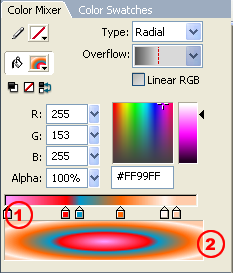
If you have too many color tabs, select and drag straight down... once the tab disappears, you can release the mouse button:
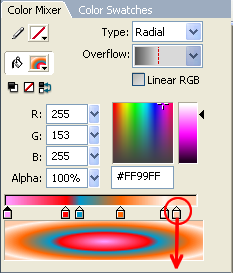
Once you are happy with the preview, go ahead and draw a large circle in the middle of the stage. Hold the SHIFT button while you draw to make a "perfect" circle: