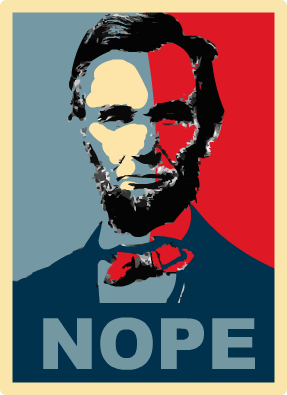Convert Bitmaps to Vector Art
Wrap and Review
Adobe Flash is a versatile piece of software! Not only is it the industry standard for web-based vector animations, it's a great tool for creating eye-catching bitmaps. Don't forget those bitmaps can be further modified in Photoshop or Fireworks.
What We Did
- Imported a bitmap image to the Stage
- Used Trace Bitmap to convert the image to vector art
- Scaled the vector art
- Added gradient backgrounds
- Exported the image as PNG file.
Self-Check for Understanding
If you need to preserve transparency in your exported .png file, what Colors option would you choose:
- 8-bit
- 24-bit
- 24-bit with alpha channel