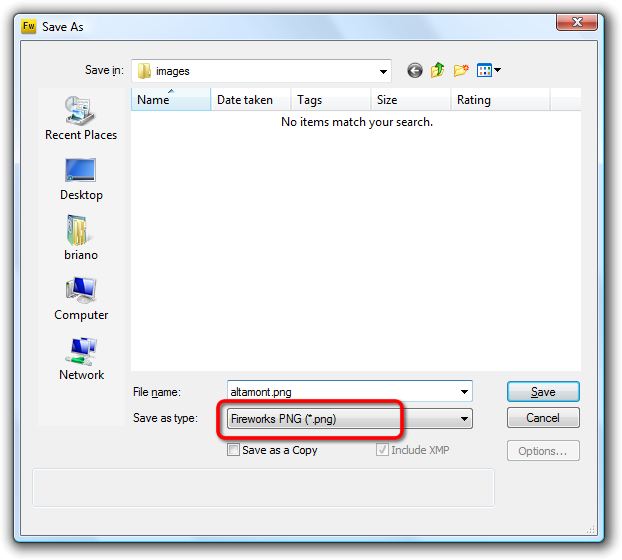Working With Bitmap Layers
Import The Sky
We're going to combine the hills with a better-looking sky image. You can search out a stock sky image on your own, or use this one:

Save the sky.jpg file in the same folder as the other files for this project. Stay organized!
- Click File > Import and locate the sky file
- Create a nice big placeholder for the sky image... don't be shy
- Swap the sky and hills layers so the sky is behind the hills
Use Save As to assign a new file name and file type. Bare-bones JPEG isn't going to cut it for this project. We need to maintain layers and transparency, so PNG (Portable Network Graphics) is our best bet. Besides, Flash loves to work with PNG bitmaps: