Custom Mouse Pointer
Call The init Function
OK, now all we need to do is call that function so it will run! This goes OUTSIDE the init function braces (I don't think you can call a function from inside the function)
- Click the closing brace in the existing init function so your new script will go outside
- Click Deprecated > Actions > Double-Click call function
- Type the name of the Function you want to call: init
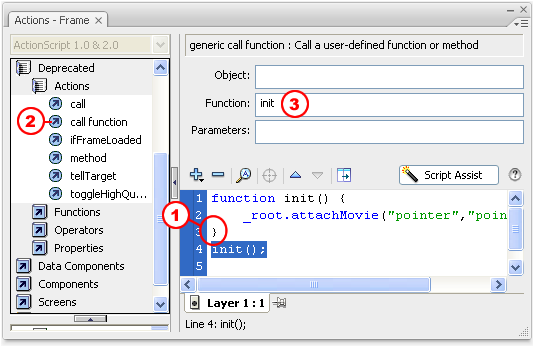
Now move the call function line to the very start of the script. Click on the action to select it and use the Move selected actions up button until init(); starts the script:
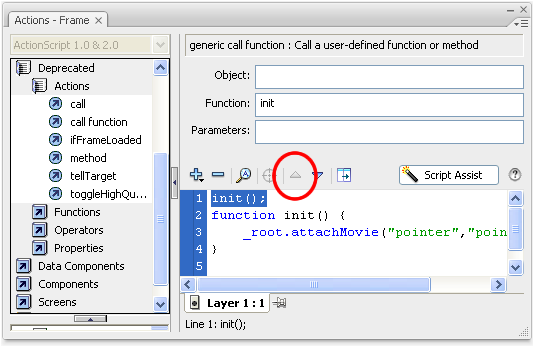
That's it for getting the MovieClip on the stage. If you test right now, you should see the clip in it's default x,y position of 0,0 (Top left corner of the stage) Next, we will use ActionScript to control the x,y position of the MovieClip!