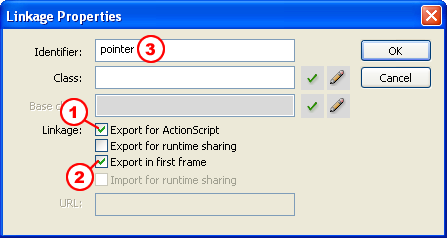Custom Mouse Pointer
Attaching The MovieClip
First, use Insert and New Symbol and create a drawing to work as your custom mouse pointer. Mine looks like this:
This MovieClip isn't going to go anywhere on the stage. That's right, it stays in the Library and the stage is blank. You are going to use an ActionScript technique called attachMovie to get it on the stage in the published movie. This technique isn't absolutely necessary, but it's the way real Flash programmers work.
In order to target this MovieClip, you are going to need something like an Instance Name. But how do you assign an Instance Name to something that doesn't exist on the stage? You need to start with a Linkage Identifier.
Find the MovieClip in the Library (CTRL+L is your keyboard shortcut to show/hide the Library). Right-Click on the symbol, and choose Linkage:
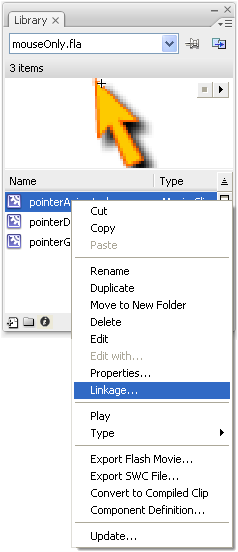
Now in the Linkage Properties window:
- Check the Export for ActionScript Linkage option
- Leave Export in first frame checked
- Type the Identifier name: pointer