Rollover Animations
Add the Button Actions
Now add the play(); action to the button
- Make certain the button is selected, then bring up the Actions-Button window
- Click Gobal Functions > Timeline Control > play to add the play action

Change the Release event handler to Roll Over:
- First select the on () event handler in the main actionScript window
- Deselect the defaulte Release listener
- Select the Roll Over listener
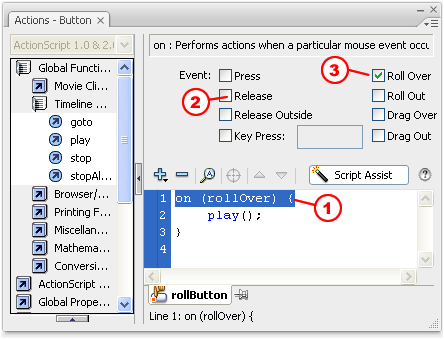
OK! Test your work now! It should function like the example below: