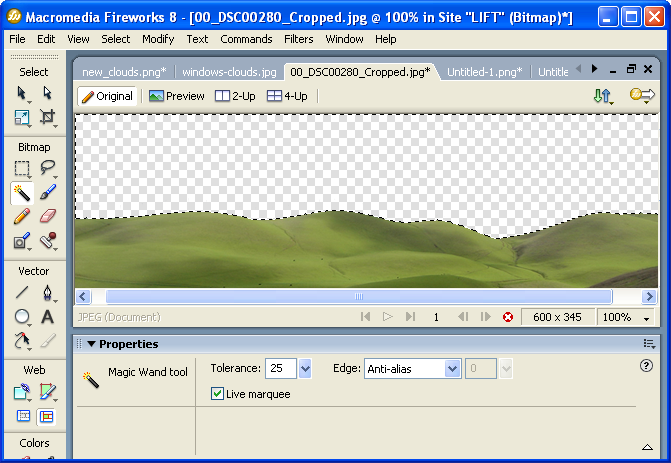Remove The Sky
I'm going to be working with the same Rolling Hills image we worked with in a previous lesson. If you recall, the source image was really bad, especially the washed-out sky. This time, we will remove the sky completely, and slide in a beautiful new sky.
Here is the source image if you want to work with mine:

Open up the file in Fireworks and use the Magic Wand Tool to select the sky area. Make adjustments to the Magic Wand properties until you strike a good balance, and all of the sky is selected, without getting any of the hills.
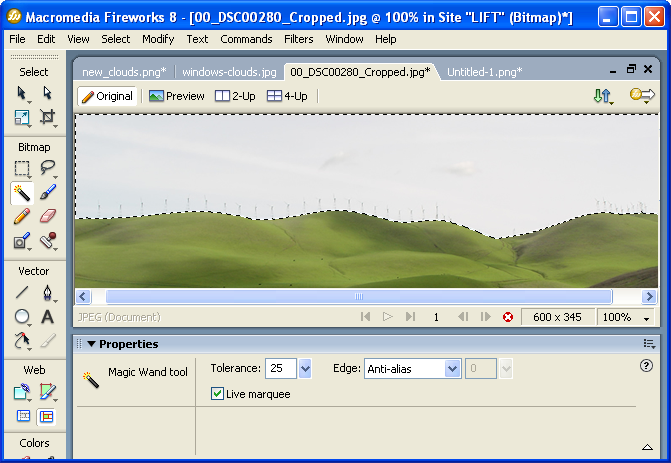
Now press Delete on your keyboard! You should see the sky replaced with the white and gray checkerboard pattern that represents a transparent area: