Import Sound
If you would like to work with the same sound sample I am using then Right-Click here and Save Target As...
You know how to get sound into your Flash projects: choose File > Import to Libraryt
Drag the sound sample from the Library to the stage:
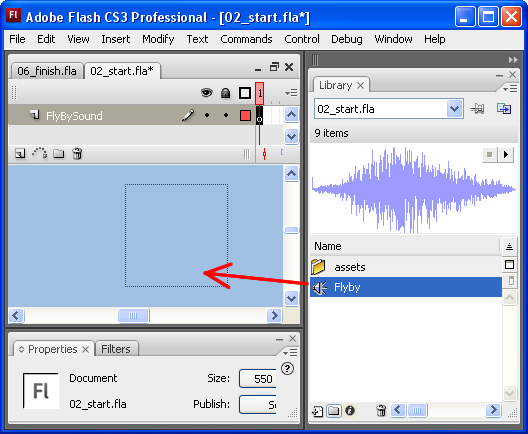
Let's take a second to "look" at the sound we're working with. A waveform is a graphical representation of sound. With just a little practice you will be able to look at the the waveform and "see" sound. Have look at the sound in the Flash Library. The horizontal center represents dead silence. Small vertical lines represent quiet sounds, large vertical lines represent LOUD sounds. You can see from the waveform, without even LISTENING to the sound, that it fades in from silence, gets loud, then fades back out:
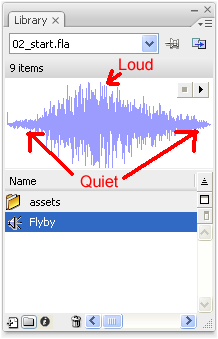
The Library shows the waveform all scrunched up from start to finish. But if you add some frames on the timeline, you will get a good idea of how "long" the sound sample really is. This feature will really help you match up certain sound samples to your animations. However, make sure you insert a stop (); action on Frame 1, so your sound doesn't loop and totally drive you insane:
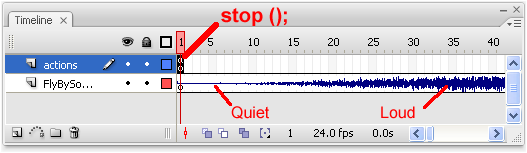
OK, test it out: