Wrap Multiple Objects
Wrap with an if statement
...and just like before, we'll reset the Y position of each ball when it hits the bottom boundary. Let's do a quick statement setting the Y position to 100 whenever Y is greater than 250:
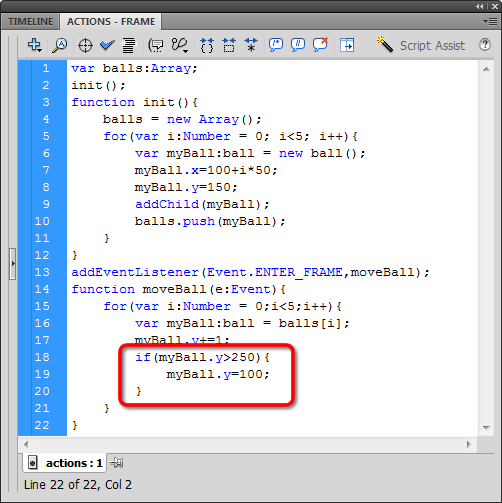
Now test it:
We'll move those hard numbers out of the if statement and into variables right now. Create boundaryTop and boundaryBottom variables, and use them in the if statement:
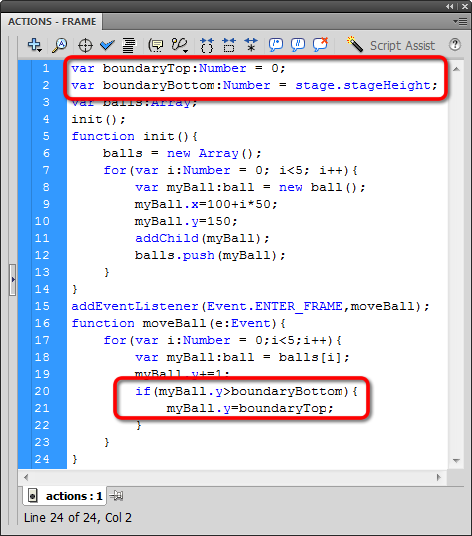
ABT... Always Be Testing, because the smallest typo will bring your project to a standstill: