Add MovieClip with ActionScript
Set (x,y) Positions
OK, let's make sure we can control this object with ActionScript. Remember, we are refering to this instance as ball1. Set the x position to 100:
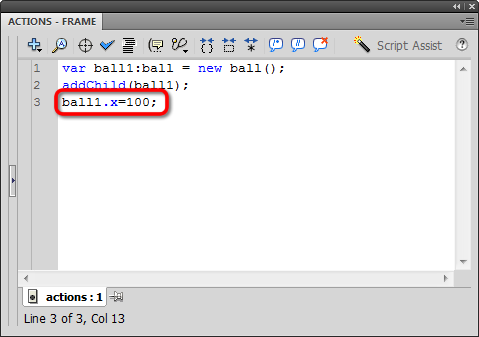
Test to ensure your ball1 is set a (100,0):
You know the drill.... let's set the y position to 150 since we're on a roll:
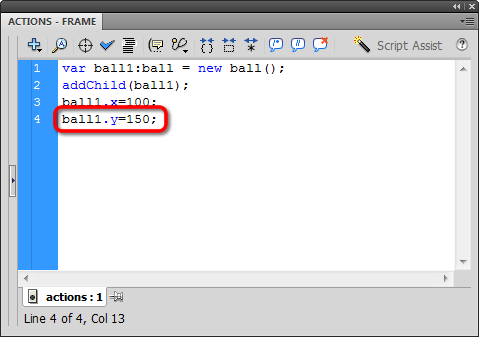
ABT.... Always Be Testing: