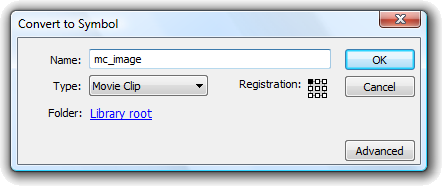Import and Position Image
We'll start by getting a source image into a new Flash project.
File > Import > Import to Stage
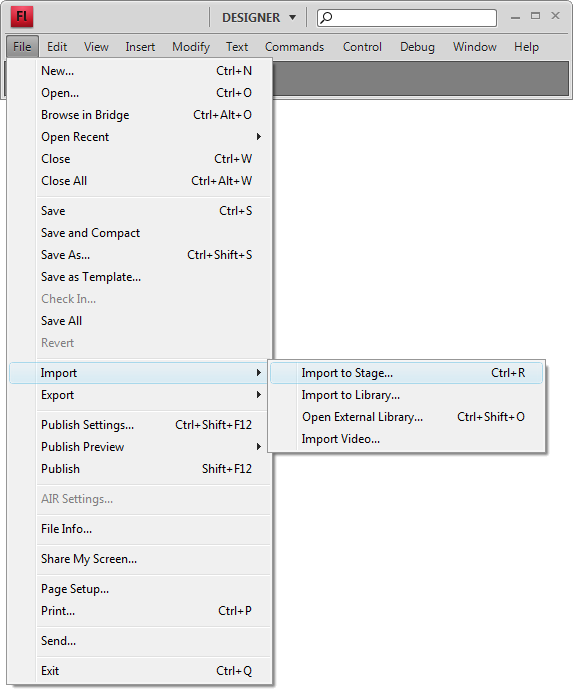
Position the image in the top left corner of the stage. You can drag it with the Selection Tool, or use the Properties window to manually type 0 for the X and Y position:
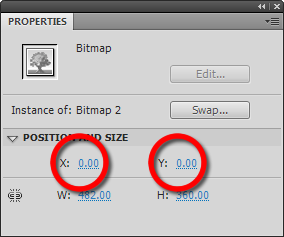
Now let's set the Stage to be the exact same size as your bitmap image. Click Modify > Document and set the stage Dimensions to Match the document Contents:
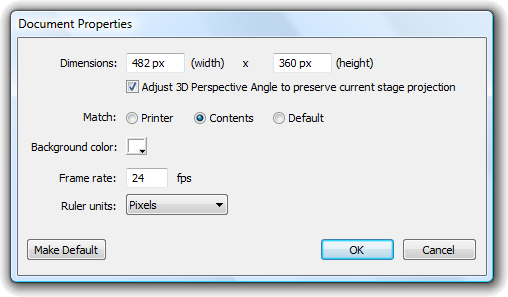
Test the movie using CTRL+ENTER... you should see a perfect crop on the image:
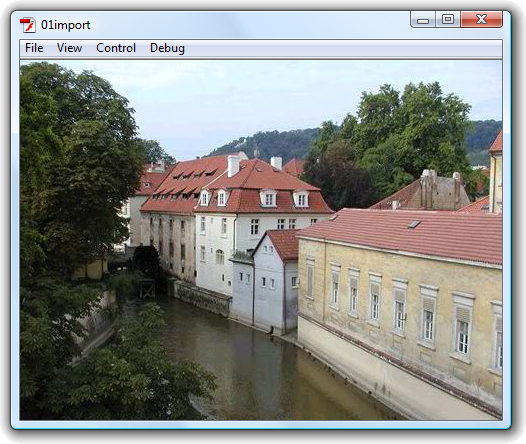
Finally, if you haven't done so already, use Convert to Symbol and name the Movie Clip mc_image: