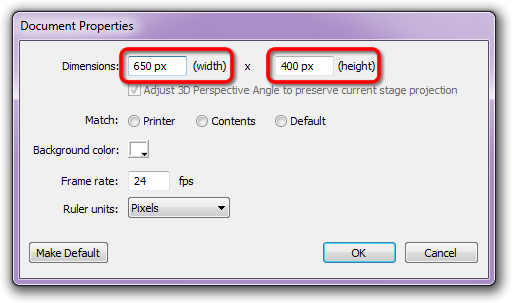Traditional Keyframe Animation
Import Picture
Let's start by getting the picture on the stage. Click File > Import > Import to Stage
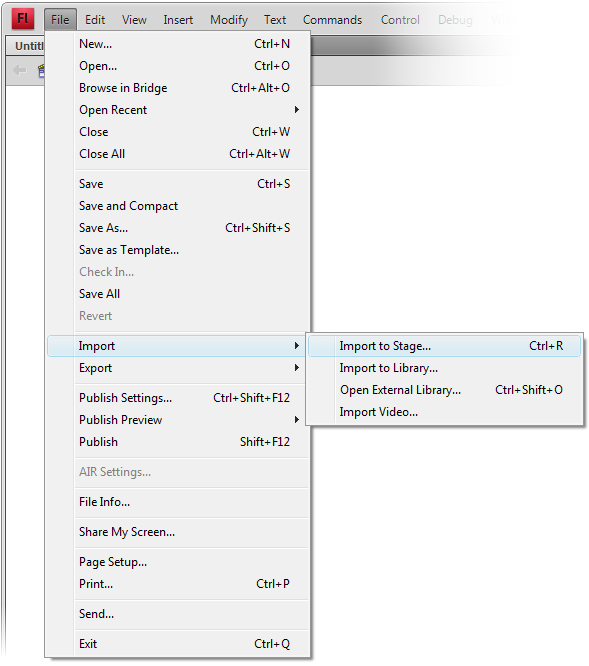
This picture is a little too big for the Stage. Instead of shrinking the picture, though, we're going to increase the Stage Width.
- Click Modify > Document
- Change the width to 650 px
- The height should be 400 px
- Click OK