An MLA Style Template in Word 2007
Add the Header
Now let's add the header (not to be confused with the Heading). The Header is the small amount of text that repeats at the top right of every page. First, insert the page number by clicking the Insert tab, then clicking Page Number in the Header and Footer group. Choose Plain Number 3:

Good! While you're up there type your Last Name and leave one space between the name and page number:
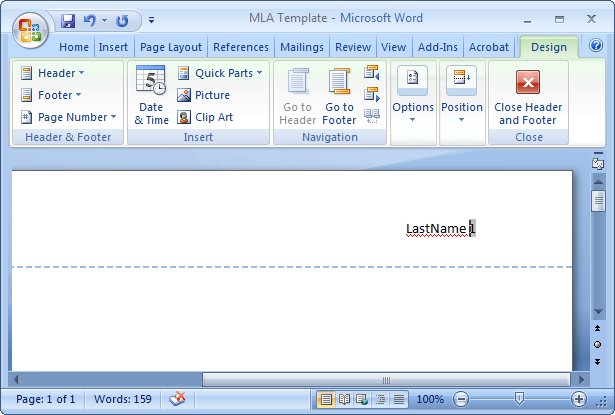
You might notice the font is NOT Times New Roman size 12! Select both your name and the page number and set the font:
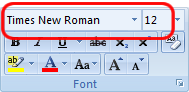
Double-Click anywhere on the document outside of the Header box to get out of formatting the header.