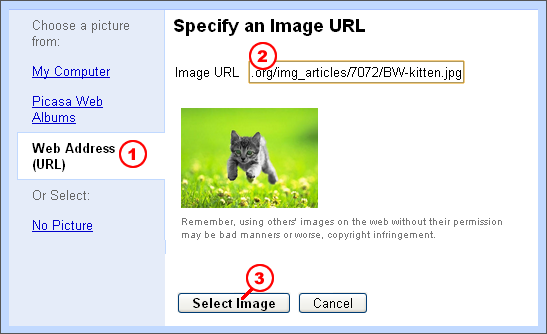Add Via Web Address
If you already uploaded an image from your computer, jump ahead to Page 5, where you'll learn to crop the image.
For those of you who just want to nab an image off the internet, you're going to copy the web address where the image is located. You're best off using Bing or Google image search to find an image you like, then copying the web address.... This address will end with an extension like .jpg or .png or .gif (The address will NOT end with .htm or .html)
Once you find the address, copy the ENTIRE thing. In the example below, I copied ALL of the green text:
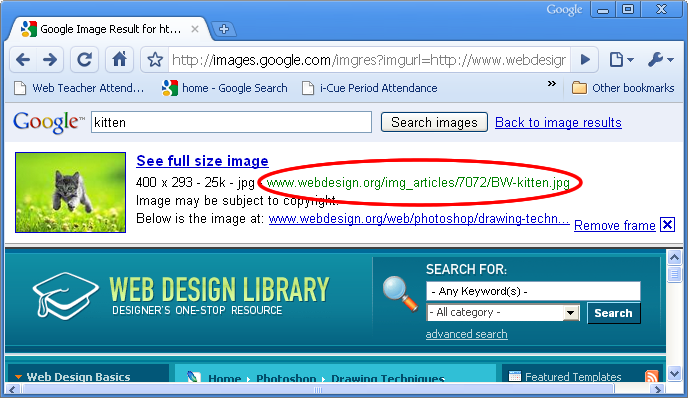
Now that you've copied the address, switch back to the Select Picture dialogue box:
- Select the Web Address (URL) tab
- Paste the address in the Image URL box
- Click Select Image