Upload A Picture From Your Computer
First I will show you how to upload a picture you have saved on your computer. If you don't have a saved picture, either get one, or go to Page 4 where you'll learn to import a picture via the Web Address.
Don't worry if you think the image you have is too big, in the next step Google will let you crop it.
OK, with the My Computer tab selected on the left, click Choose File
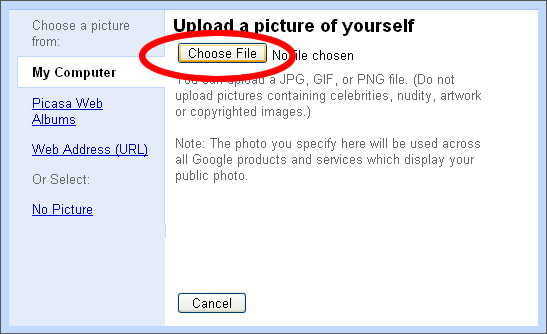
Now locate the picture you want to serve as the profile... I saved mine on the Desktop, but I will move it into a folder that makes sense later. Select the file (mine is called BW-kitten) then click Open:
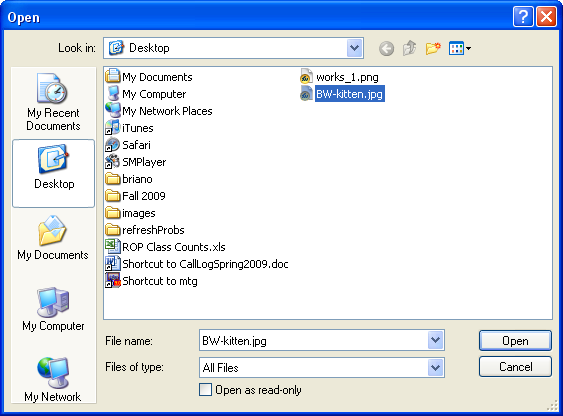
If that worked for you, skip Page 4 and move on to Page 5