An MLA Style Template in Word 2003
Adjust Page Margins
In Word 2003, the default Left and Right page margins are 1.25 inches, which is not compliant with MLA rules. To change the page margins, click File > Page Setup:
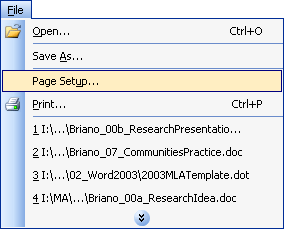
In the Page Setup dialogue box, adjust the Left and Right Margins to be 1" only, then click OK:
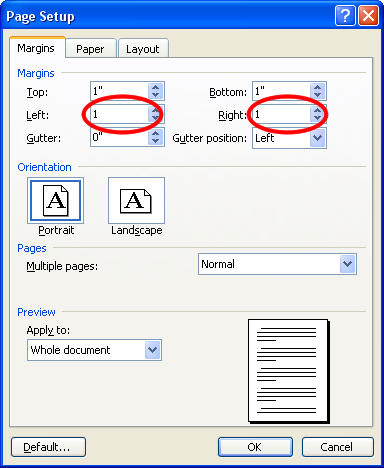
That's it! Save your file as a template to be used over and over again! Your document should look just like this:
