Fade Out
Use the same techniques you learned in previous tutorials to fade out the MovieClip:
- Right-Click around frame 20 and Insert KeyFrame
- Select the MovieClip on the stage
- In the Properties window, select Alpha on the Color modifier
- Change the MovieClip Alpha to 0% (fully transparent)
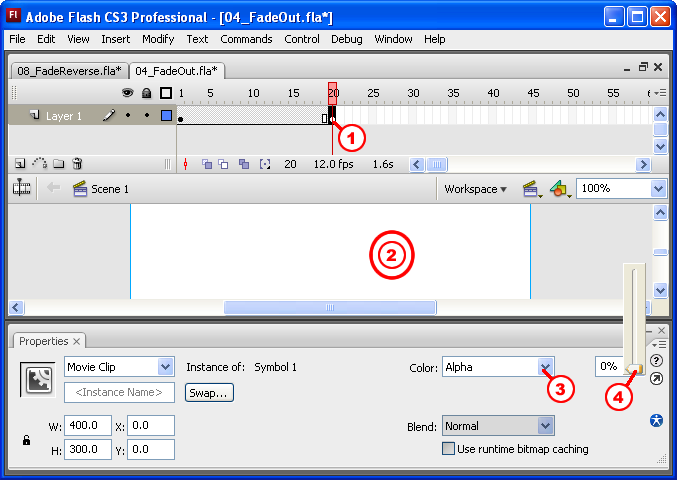
Don't forget to create a Motion Tween between frames 1 and 20:
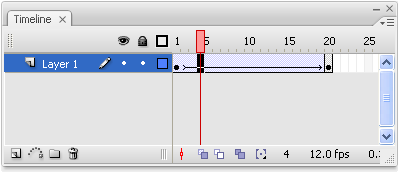
Test your work.... it should fade out like this: