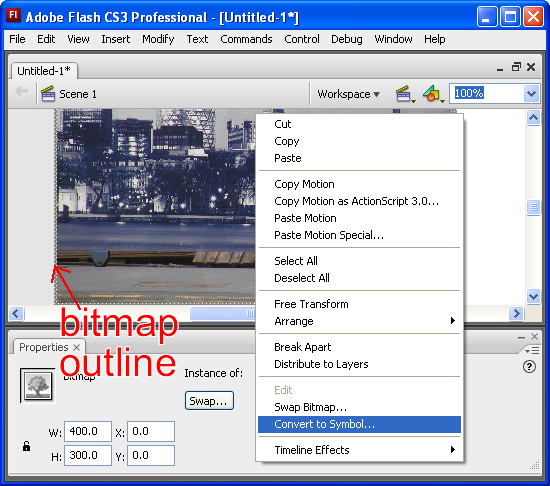Import In Flash
Start a new Flash project and bring in the bitmap image by clicking File and Import
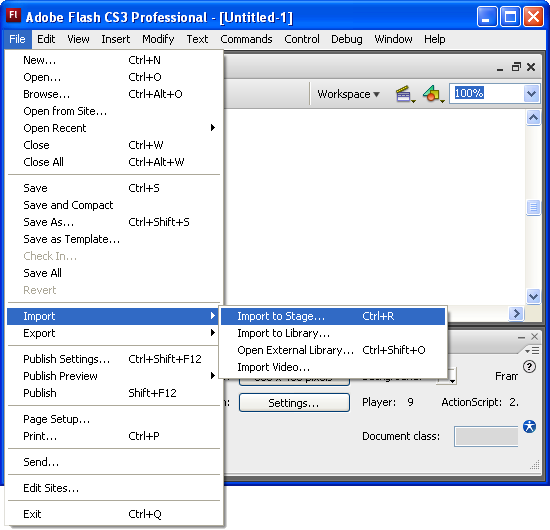
Navigate to the image you saved and Open it. Depending on the type of image you selected, you may get a dialogue box like the one below. If you do, click OK and your image will be imported right into a MovieClip for you:
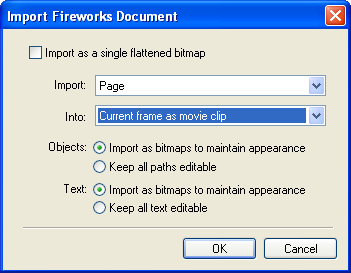
Most likely, Flash will import the Bitmap straight to the stage. You can easily spot a raw bitmap because Flash will display a spotty grey border around it. Immediately Right-Click on the bitmap and Convert to Symbol: