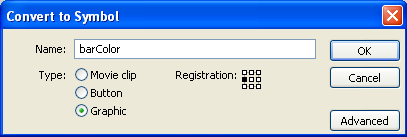Shape Tween The Mask
Insert multiple keyframes on the mask layer and change the size of the mask on each keyframe. When you finish, add a shape tween between all the keyframes.

The idea is to bounce the height of the mask. Vary the difference between each keyframe to make the changes seem more random. It should look like this:
Remember to think ahead! You never never never know when you are going to re-use something in the future, so be certain to set projects up so making changes will be EASIER. With that in mind, right-click on the grey rectangle shape and convert to a Graphic called barColor: