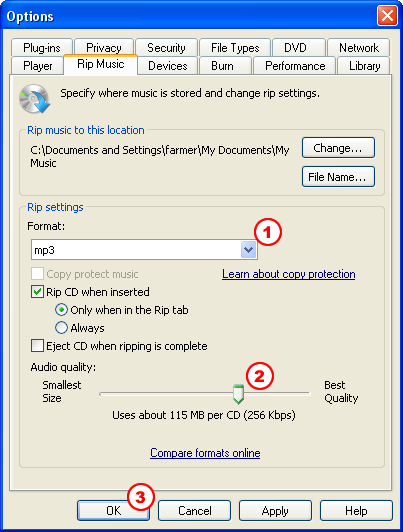Rip Settings
This is where we swap from Windows Media Audio(WMA) to MP3. You will also have the option of changing the Audio Quality settings, with the idea that you can make a compromise between small file sizes and good sound quality. Since we are going to import into Flash, which will also allow you to change the quality settings of a published file, I like to go for better quality in the source MP3.
Remember, you can always scale down a large file, but you can't "scale up" a small file!
- Select MP3 from the Format drop-down-list
- Modify the Audio Quality setting. I like 256kb for Flash projects, but you can go bigger.
- Click OK