X and Y Positioning in Flash
Review
In fact, you can see that "invisible" rectangle if you convert a drawing object to a Symbol. Let's do that right now with a little blue ball.
Draw a circle on the Stage (mine is about 38px diameter):

Right-Click and Convert To Symbol. Make it a Movie Clip with the name ball_mc:
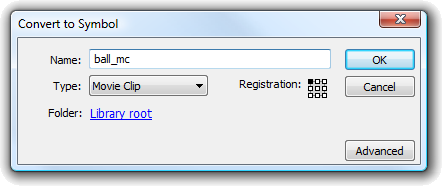
Now you can see how Flash forms that rectangle and calculates the position of an object. Just select the ball_mc MovieClip and a blue rectangle displays around it. The top left corner represents ball_mc's position on the stage:
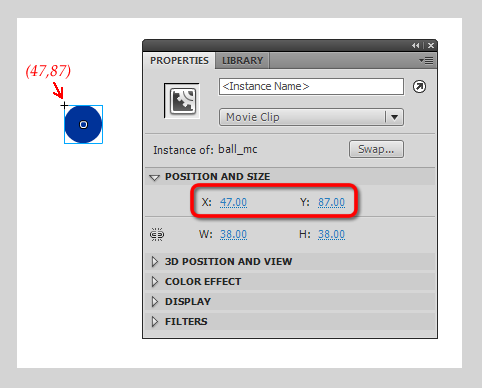
You're going to see that ball quite a bit in the coming exercises, so let's save this document!
Click File > Save and name the file ball