Classic Tween Multiple Timelines
Create a Wheel
Start by drawing a cartoon-ish wheel and convert to a movieClip. In the example below, I have multiple drawing objects which I want grouped together in one clip - I used CTRL+A to select everything before Convert to Symbol
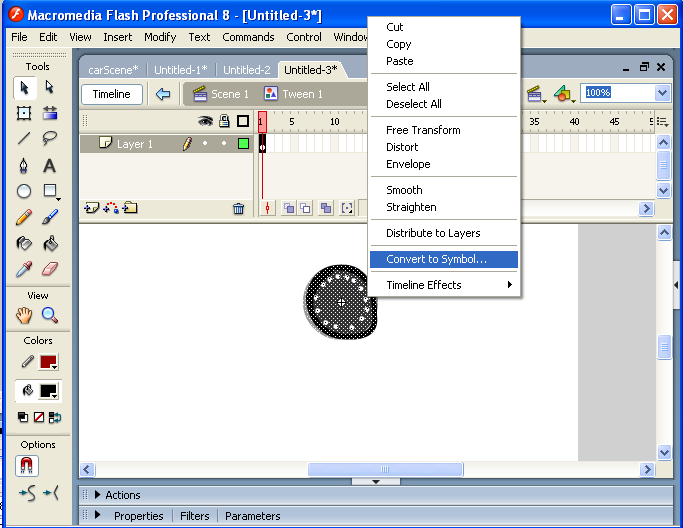
Getting the wheel to spin is quite easy with the Rotate property. You don't need to move the wheel at all, Flash will do it for you.
- First, insert a new keyframe around frame 15
- Create a motionTween between frames 1 and 15
- With the frames still selected, set Rotate to CW (Clockwise)
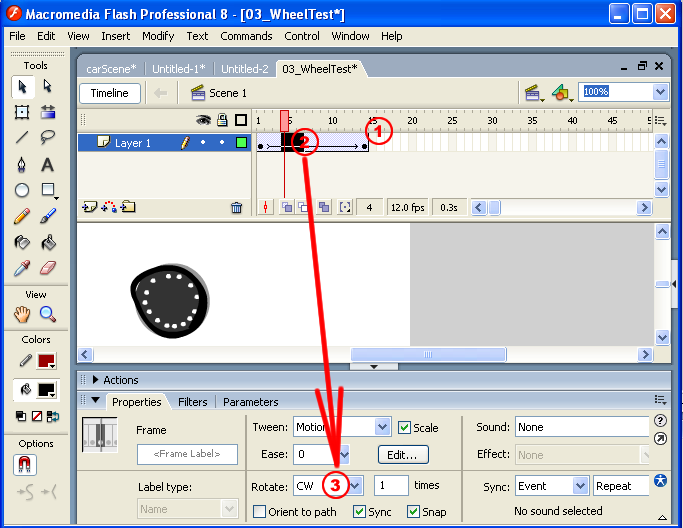
This is how it works: